Today my topic is about eBay. eBay is a most famous online shopping website in the world. it is a multi billion business with operations in about 30 countries , as of 2011. so let's talk about how to purchase an item through this site.
first of all if you don't have an eBay account , you should create one. In there you should give your first name ,last name email and password. if you already have an account you can simply sign in using email and account password .(photo-1)
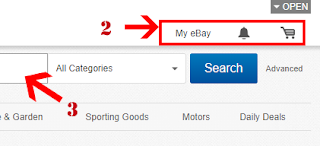
after you sign in you can search for any item you want in search bar( 3 ).if you are looking for a specific category, you can select it before searching. In number (2) My eBay is where you can see your purchase history,bid/offers, summary etc.bell icon indicate if you have any new notification or any new message.cart icon is for paying several items at once.that means you can add several items to the cart from different sellers and pay for them all at once.
4. In here, we can change the quantity and we can see the price of that product in US dollars.
5. In here, you can buy it at that time or you can add it to the cart to pay later.
6. In here, they provide the information about the shipping method.there are two options.some of them are free of charge and other shippings cost some extra money.
other than that, they give an estimate time range for the delivery , payment methods(using paypal or credit/debit card) and they give a money back guarantee. specially, if the item you ordered is not delivered, they give you full refund . as well as if the item you ordered is not correct or damage then they ensure to return the money you paid or send a new package again. I have first hand experiences with such situations like this and i got full refund from them.
7. this part is about the product seller. ebay provides a rating about the seller according to the past customers feedbacks.
Let's move to the final stage paying the money.
8. you can pay through a paypal account or credit card. if you are going to pay through credit card method you have to enter your card details.if you have a paypal you only want to login to it(to create an account visit www.paypal.com) . it shows the total in currency of your country.
9. In here you should give the address of where you want your package delivered(to home or wherever you want).you have to provide your postal code with it.if you don't know it, you can simply google it.
10.here is the final amount you should pay.if you filled the 8th and 9th option correctly.you can click confirm and pay.
Now you all set. You can have your package within the given delivery time range. have fun with online shopping. Thank you!







0 Comments
Thanks for the feedback