 Every day you might be using computers. But do you ever try to make your own software that will run on computer. So don’t
you like to try and it’s a very interesting thing. You can surprise your friends as a Programmer.
Every day you might be using computers. But do you ever try to make your own software that will run on computer. So don’t
you like to try and it’s a very interesting thing. You can surprise your friends as a Programmer.
Today I’m going to tell you how to make a Text
to Speech Application by yourself. Don’t worry. It’s not difficult as you
think. Just follow these steps.
- First open Notepad in your Windows PC.
- Then copy the code below and paste it to the Notepad. You may not understand what is in the code below. But don't worry.
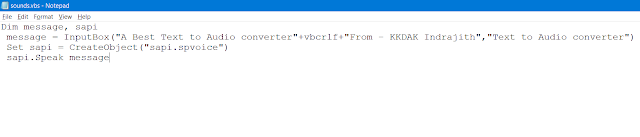
- Note: You can change 2nd line’s,
- "A Best Text to Audio converter" this part to any thing as a description about your software. Eg: "A Best Text to Audio converter. This will Convert Text you type in to Speech".
- And "From - KKDAK Indrajith" part to your name. Eg: "From-Kamal".
- And "Text to Audio converter" part to any name you want for your application. Eg: "Text to Speech".
- Warning: Do not to change rest of the
code.

- Now save the file with the extension .vbs.

- Now you will see a file like below. And Double
click on it.

- Just type something on it and press OK. Please increase your sound volume before type.
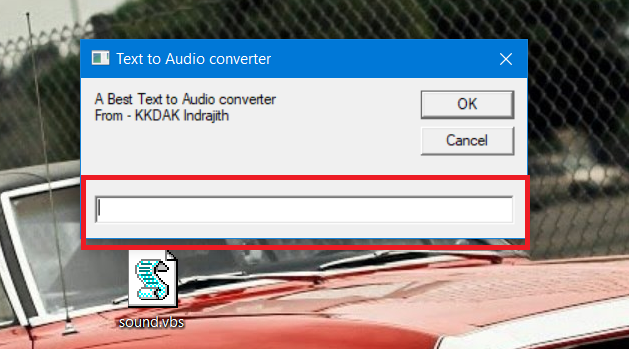
Well done!!!. Now you have made a your own application 😋. Please
Like, Comment and Share. Have Fun!!!




0 Comments
Thanks for the feedback